As I mentioned in my previous blog, I was lucky enough to recently attend the European SharePoint Conference held in the ambient, albeit bloody expensive, city of Copenhagen. And following-on from the first full day or tutorials, it was time for the break-out sessions which I was eagerly awaiting.
Typically, most of the overviews I was keen to attend clashed with some equally mouth-watering sessions, and it was disappointing to learn that there wasn’t an opportunity to catch-up on a recording via the EPSC website later – I really think the organisers have missed a trick here (although more about them later!). Hopefully, the speakers will be blogging/publishing their notes and slides in the near future as it would be a shame to miss out on what was a very strong line-up from the SharePoint community (which easily surpassed what I witnessed in Berlin during ESPC 2012). Anyway, onto the important stuff as I give you a break-down of the sessions I attended and some of the key points which were made.
Keynote 1. Apps Everywhere: The New Office and SharePoint Store. Why Building a vibrant ecosystem makes great sense
Ludovic Hauduc, Microsoft USA
As you may have guessed by the title, the first session was all about SharePoint 2013 Apps and subsequently, that fluffy little thing called the ‘Cloud’! And I was somewhat surprised that it only took around 25 minutes for the words ‘on premises’ to be mentioned! J.
We were quickly reminded that SharePoint 2013 has three new virtues; apps, social search. Ludovic then provided some demonstrations highlighting the capabilities of the new MS cloud app model, which included Apps fully integrated into Office and SharePoint (pretty impressive stuff).
It was then time for a little SharePoint history lesson as we took a trip down memory lane….
- SharePoint 2007: code is trusted and operates within the SharePoint Farm
- SharePoint 2010: welcome to the world of ‘Sandboxed Solutions’, which provided isolation for custom extended code
- SharePoint 2013: the all new singing and dancing world of ‘Apps’, whether they’re hosted or on-prem
Keynote 2
SharePoint 2013 – Key Success Factors for a Successful Deployment
Spencer Harbar, MCM, UK
Mirjam van Olst, MCM, MVP, Netherlands
- Technical introduction into the role of the Apps model within a SharePoint 2013 Farm including details of the dedicated DNS namespace requirements
- Type of Apps; SharePoint-Hosted (Web App) Auto-hosted (Office 365), Provider-hosted
- Any SharePoint Web App aiming to leverage Apps has to be created without an IIS host-header. Therefore, create host-name site collections
- Apps are completely self-contained and cannot have a dependency on another App. They can also not depend on conventional Farm solutions
- New server topology factors to consider. With SP2010, a typical highly-available server configuration would include three tiers (Web, Application and Database), whereas in SP2013, this can include as many as 5 or above. There may be a desire to implement additional tiers to separate certain Service Applications -these include the ‘FAST-embedded and CPU hungry Search service, and two of the new additions: Request Management and Distributed Cache
- Requirements for migrating to Office 365 from on-prem
- Cleansing of AD is a prerequisite for any hosted ADFS requirements
-
SP2013 relies heavily on the User Profile Service Application
Session: Best Practices & Considerations for Designing your SharePoint Logical Architecture
Mirjam van Olst, MCM, MVP, Netherlands
Web Application Influences
- Identify their intended use; MySites, Intranet, Extranet? How will these scale and do they require separate application pools?
- What authentication methods are required? FBA for Extranet and Windows Authentication for everything else?
- SharePoint Web Application policies remain (defined in Central Admin – ‘Resource Throttling > General Settings)
- Decide whether to implement Host-Named Site Collections or traditional Managed Paths within your Web App. There will be no host-header in IIS when using HNSC.
- HNSC were available in SP2010 and are now the ‘best practice’ for all new SP2013 deployments. HNSC are managed exclusively by Powershell and are the way forward for hosting and multi-tenancy purposes.
- Path-based site collections provide unique ‘wildcard’ managed paths and enable the creation of ‘self-service site creation’
- Don’t nest managed paths too deep as SharePoint will have to iterate through each level to resolve the URL.
-
A Web App can be associated to a single App Catalog, or multiple Web Apps can consume a single Catalog. A Catalog cannot however, be shared across Farms, and thus consumed by separate Web Apps.
Web Application Boundaries
- 20 Web Apps per Farm is the maximum supported number although in reality, this should not exceed 10
- Five zones per Web App
- 20 Managed Paths per Web App
-
Only ten IIS Application Pools per server
Custom Solutions
There are
still three deployment options when deploying custom solutions:
- All Webs
- Specific Web Application
-
Entire Farm
Service Application Model
- Service Applications provide a flexible deployment model and are designed for scale
- All Service Applications can be configured and managed via Central Administration with the exception of the ‘State Service’ which can only be provisioned via Powershell. The ‘State Service’ and the ‘Usage and Health Data Collection’ service are pretty much a prerequisite for all SharePoint deployments, albeit not imperative.
- For multi-tenancy and hosting purposes, some Service Applications can be partitioned
- A single Farm can have multiple instances of a Service Application (i.e Managed Metadata), and can then be isolated to a dedicated Web App by virtue of proxy groups
- If deployed to a dedicated IIS Application Pool, only start the Service Application if required to utilise server resources
- SP2013 provides flexibility when creating a ‘Service Only’ Farm
- Six Service Apps can be shared across Farms:
- BCS
- Machine Translation
- Managed Metadata
- User Profile
- Search
- Secure Store
- Three can be consumed across a WAN (although not another continent. Trusts would need to be established)
- Search
- Machine Translation
-
Managed Metadata
Scaling of Services
- Scaling your service accordingly, is critical when implementing your topology. See the points Mirjam highlighted in the photo I took below (apologies for the camera quality of my mobile phone) The point which stood out for me relates to ‘Access’ and it’s creation of ‘databases on the fly’. The DBA’S among you will be pleased…… J
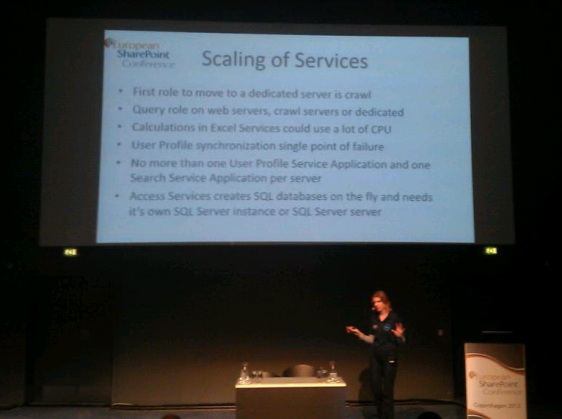
Service Apps Summary
- Only create what you need
- Plan your number of services instances
-
Share application pools (within reason)
Software Boundaries
- Content databases should be between 100 and 200GB. MS does support* databases up to 4TB (yes, that is not a typo), but they’re unrealistic with the back-up and restore SLA’s
-
Site Collections still cannot span across multiple databases. This is one factor being implementing multiple site collections.
|
Limit |
Maximum Value |
Limit Type |
|
Search service applications |
20 per Farm |
Supported |
|
Indexed Items |
100 million per Search Service Application 10 million per index partition |
Supported |
|
Crawled Properties |
500,00 per Search Service App |
Supported |
|
Managed Properties |
50,00 per Search Service App |
Supported |
|
User Profiles |
2,000,000 per Search Service App |
Supported |
|
External Content Types |
5,000 per Web Server (per tenant) |
Boundary |
|
Max Number of Term Sets in a Term Store |
1,000 |
Supported |
Mirjam also covered the ‘Site Collection v Sub Site dilemma, although I had to dive out of the session at this stage due to my over indulgence of Italian meat-balls during the lunch break!
Session: Implementing Office Web Apps Server 2013
Thorbjorn Vaerp Atea, Norway
This may have been the last session of the day, but the speaker was certainly full of enthusiasm and had an obvious passion for the subject. And amongst the numerous gags he also provided some really useful demonstrations (all using Powershell) regarding how you implement Office Web Apps 2013 (OWA or WAC depending on which is your preferred acronym)
- Tip: NEVER uninstall Office 2010 Web Apps in a SharePoint 2010 Farm. Simply disable it.
- Office Web Apps 2013 is now exclusively a stand-alone product unlike the previous version. It has to be joined to a domain and will only function using a Claims-based Web App.
-
Can server multiple products in addition to SharePoint:
Exchange, Lync, File Shares
Prerequisites
- Server 2008 R2 or Server 2012
- Net 4.5 & Powershell 3.0
- Domain joined
- Powershell to enable Office Web Apps 2013 cmdlets
- SCOM for monitoring
Performance & Scale
- Single Server can support 20k users
- Use a load-balancer (F5) to terminate SSL. SSL is the default protocol
- Layer 7 routing
- Nice document preview when hovering over documents
Installation Steps
- Run set-up.exe on your OWA server
- Generates the OWA Farm (using Powershell)
- Add a second server for resilience and performance (Powershell)
- Nothing installed on SharePoint (i.e binaries)
- Using Powershell, connect to OWA Farm
